
If you've delved into the enchanting world of Super Mario Bros. Wonder, you're likely aware of the delightful adventure it offers. However, among the many fascinating features of this Nintendo classic, there's one that might occasionally leave you wanting a bit less chatter: the Talking Flower. This loquacious bud can be found peppered across the various worlds and levels of the game, and if you're looking for a quieter experience, we've got you covered with this guide on how to silence them.

Warp Pipe Weekly
A weekly recap of all things Nintendo
By submitting your email, you agree to our Terms of Service and Privacy Notice. You can opt out at any time.
By submitting your email, you agree to our Terms of Service and Privacy Notice. You can opt out at any time.

Step-by-Step Guide: Disabling the Talking Flower in Super Mario Wonder
The incessant babbling of those little flower fellows can be a tad distracting, but the good news is that muting them is quite simple. To achieve this, follow these steps:
1. Access the Main Menu: Start by opening the main menu within the game. You can do this by pressing the + button.
2. Navigate to Settings: Once in the main menu, you'll notice a cogwheel icon representing the in-game settings. Select this icon to proceed.
3. Adjust the Talking Flower Dialogue: Scroll through the available options until you locate "Talking Flower Dialogue" This is the setting you'll need to tweak.
4. Toggle the Option: Click on the "Talking Flower Dialogue" setting to access its sub-options. Here, you'll find the ability to turn off the voice, text, or both for these chatty blossoms. Select "Voice off / Text on".
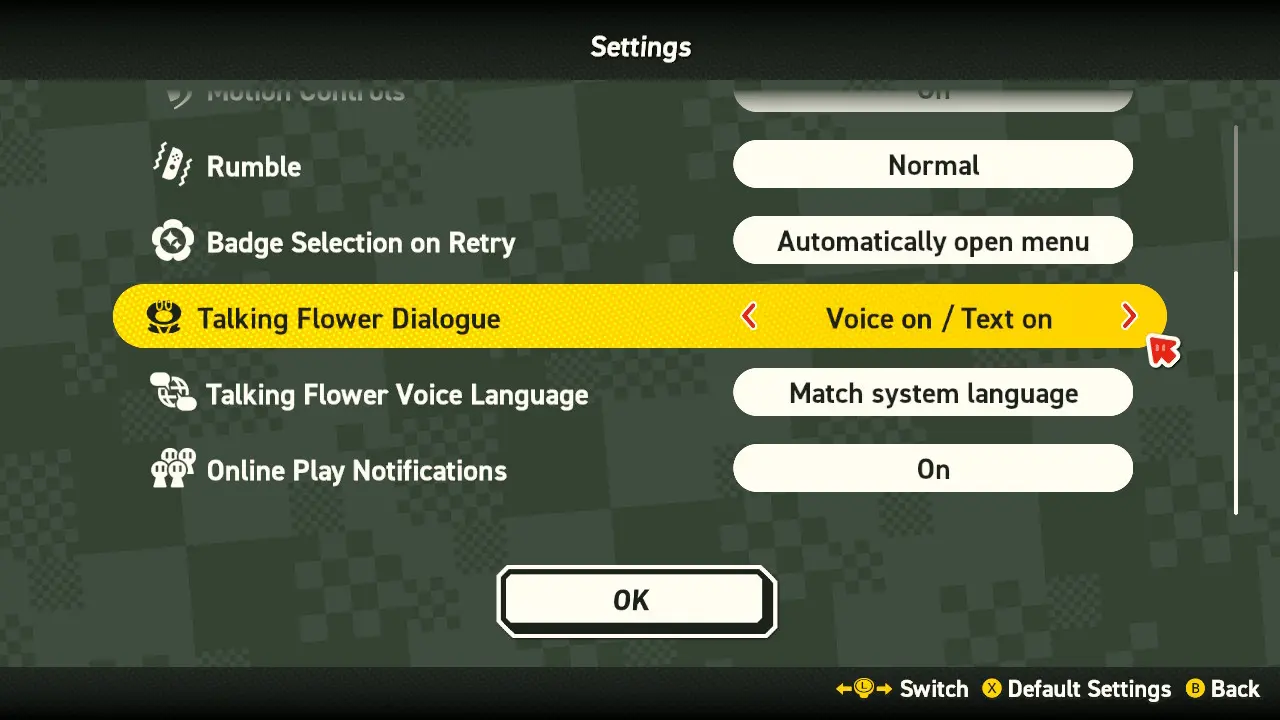
That's it! You can now enjoy the game without that pesky flower chirping in you ear!
Follow Us on Social Media
Want to stay in the loop with everything Nintendo?
Follow us on our social media accounts on Twitter, Facebook, Instagram, and TikTok!







